Creating and managing online product documentation is a bit difficult. Especially if you have multiple products and an extensive user base. Being in the online product selling service, we know the importance of proper documentation on our websites. Well-written and interactive documentation not only helps customers but also helps in reducing the support team’s workload.
Today I am excited to announce the launch of the SmartDocs, the powerful and smart documentation plugin for WordPress websites.
What is SmartDocs 📚
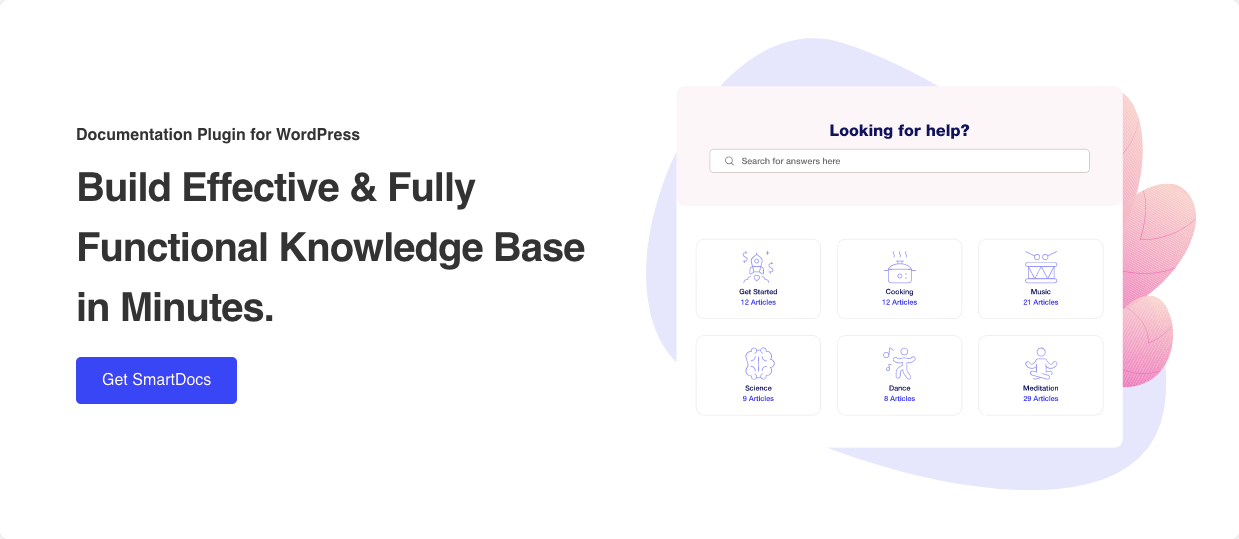
SmartDocs is the self-service knowledge base plugin specifically designed to streamline the documentation process on WordPress websites. Talking about documentation, you can use this plugin to create multiple documentation resources such as Employee Handbook for your team members, Onboarding Guide for new team members, or Frequently Asked Questions for your Customers; you can create documentation resources as per your requirement.
This WordPress documentation plugin is loaded with powerful and advanced features that will help you to create an effective knowledge base in minutes.
Top-Notch Features of SmartDocs
☑ Quick and Easy Set-Up
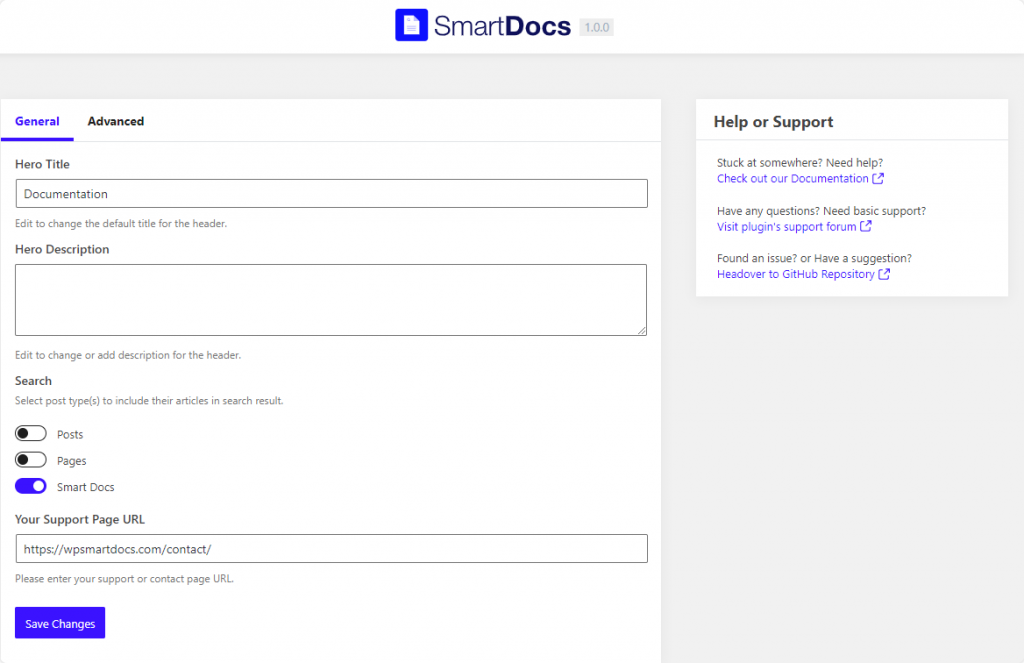
SmartDocs is super flexible and easy to set-up; you get all customization options at your fingertips. The plugin comes with a back-end interface that allows you to manage all of your docs from a single place. This focused functionality enables you to manage your docs and archive pages efficiently.
Click here to learn: How to Setup SmartDocs on your Site?
☑ Pre-Designed Layouts
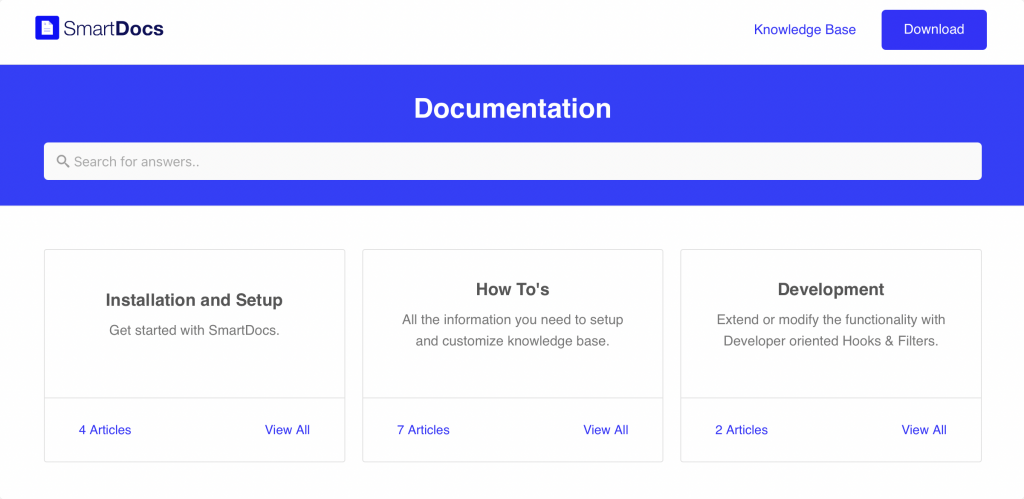
SmartDocs includes a pre-designed layout for Docs archive and single pages. You can head start your work without customizing anything and adding any code, resulting in making your workflow much easier.
If in case you don’t want to use pre-designed layouts, you can also create a customize docs archive page and single page design using the advanced styling and customization options of SmartDocs. These styling options give you complete flexibility to change typography and text colors, background type and color, spacing, etc.
☑ Advanced Live Search Functionality
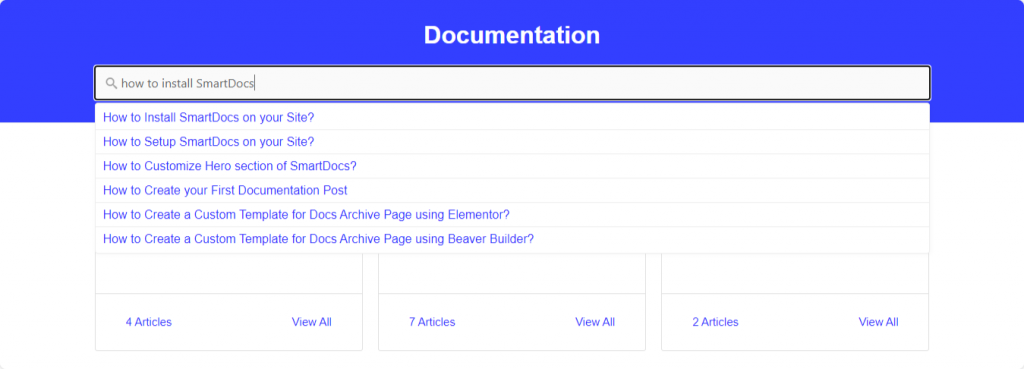
SmartDocs documentation plugin is integrated with advanced AJAX search functionality. This feature helps your users with the exact docs solution they are looking for, ultimately enhancing your user experience and reducing your team’s support load.
☑ Table of Contents to Improve Readability
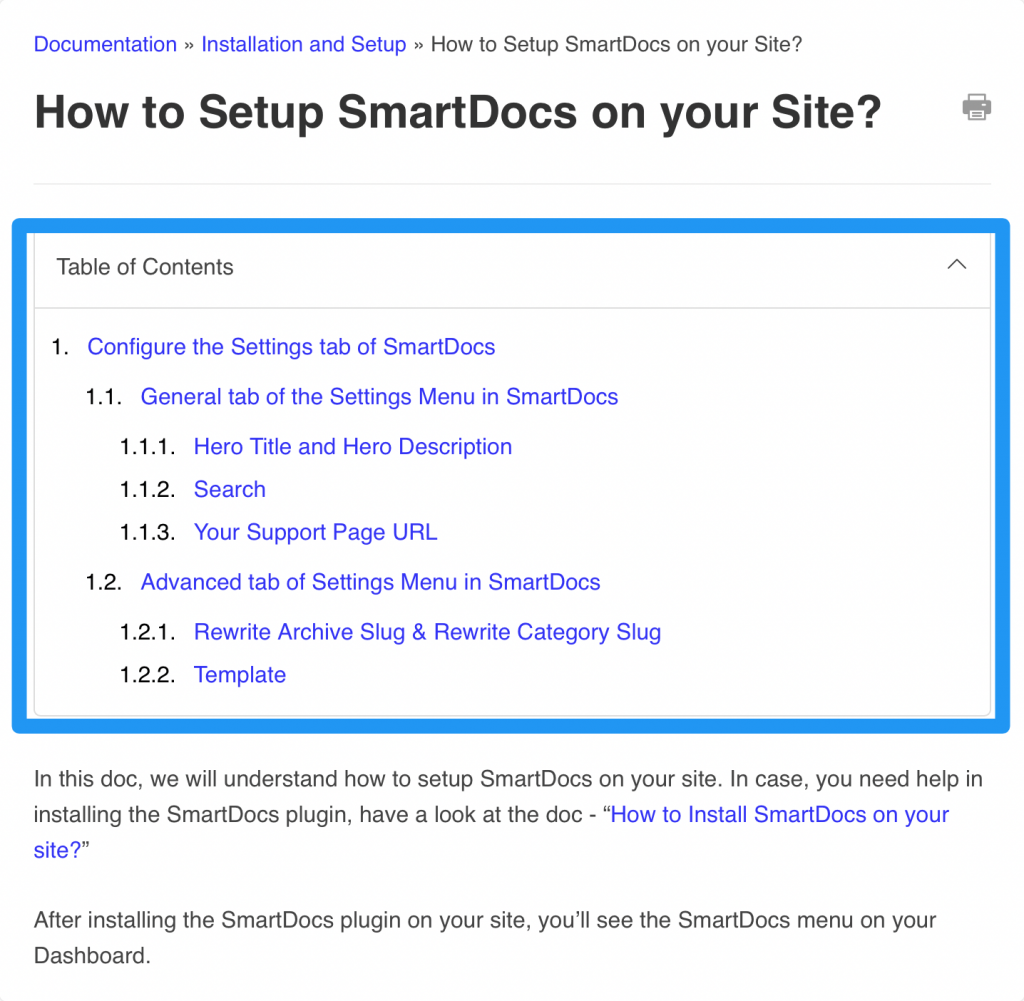
Many users prefer to navigate page content from the Table of Contents. A well-formatted ToC’s not only improved the readability but also the SEO score of your website. Including a table of contents on docs pages help your users to navigate the content easily. With the SmartDocs documentation plugin, you can easily add a table of contents on your docs’ pages. The table of contents feature of SmartDocs automatically scans all the heading tags in the doc page and creates a list of items.
☑ In-Built Breadcrumbs
SmartDocs allow you to display a hierarchical representation of navigation links; this helps your users easily navigate the docs pages. The inbuilt breadcrumbs feature of SmartDocs automatically generates and displays breadcrumbs to docs pages. You don’t need to add any code or extra plugins.
Also you get flexibility to enable/disable Breadcrumbs for the Single Docs and Doc Category pages.
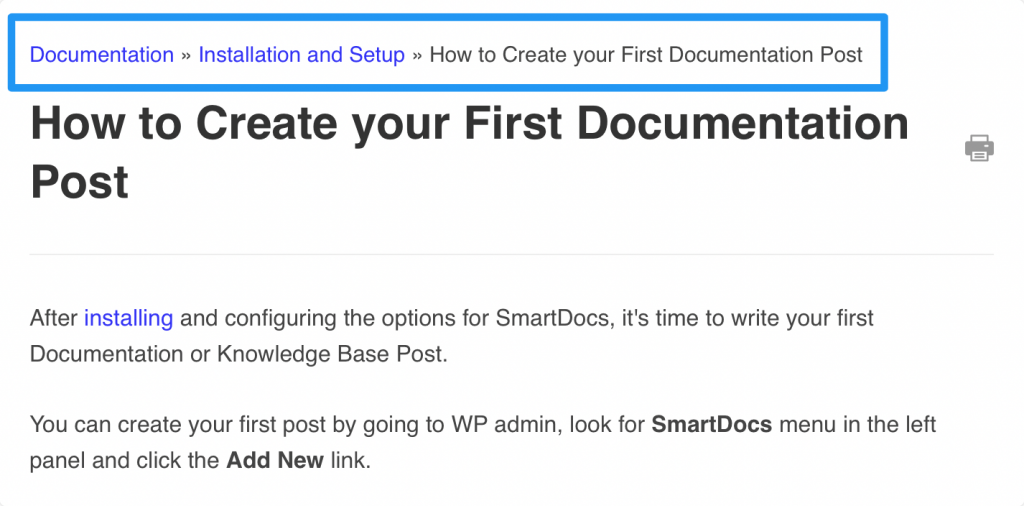
☑ User Feedback to Improve Knowledge Base
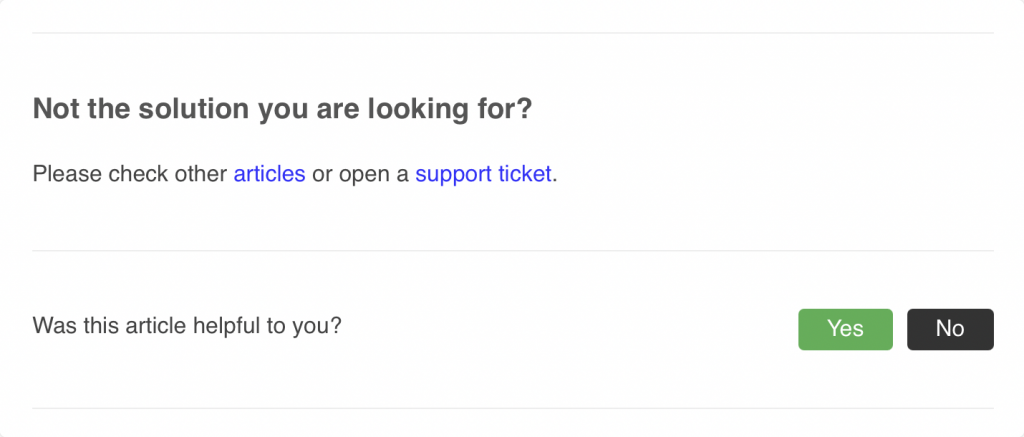
User feedback is the most prominent feature. SmartDocs offers readers an option to Upvote/Like or Downvote/Dislike the documentation for quick feedback. This feedback further helps you in improving your documentation.
☑ Multiple Styling Options for Easy Customizations’
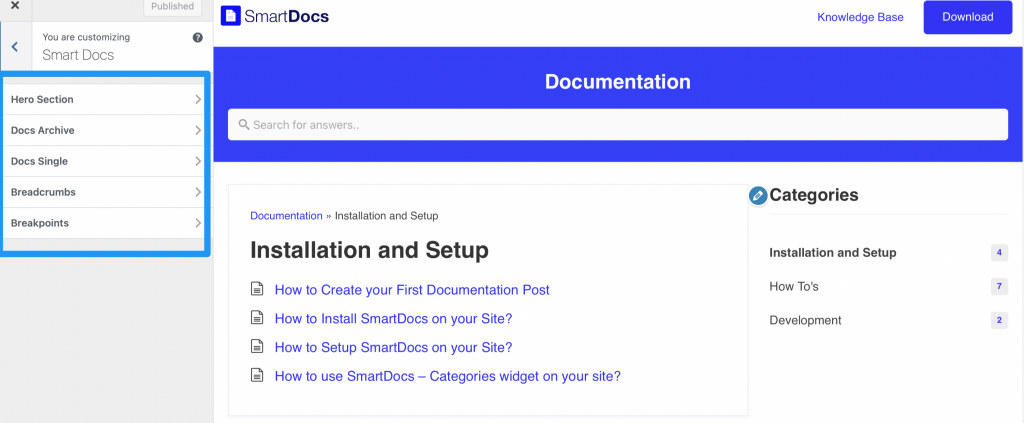
SmartDocs offers a set of extensive customization and styling options through WordPress native customizer. Using these styling options, you can easily blend docs pages with your website brand and design. You can customize the hero section, single doc page, archive page, and even set custom breakpoints set for medium and small screen devices.
☑ More Notable Features…
Apart from the features mentioned above, SmartDocs also includes plenty of advanced features that are worth considering:
- Compatible with Gutenberg, Page Builders, and all WordPress Themes
- WPML Compatible
- Developer-Friendly
- Category Widget
- Notice Block
Team Behind the SmartDocs 👨🔧👩💻
SmartDocs is handcrafted by the expert team of IdeaBox Creations. We are the team behind popular WordPress products, PowerPack for Beaver Builder, PowerPack for Elementor, WPfomify, & DiviMonk.
We have been in business for more than nine years, and our motto is to build top-notch products for our customers. Our team is trusted by more than 200,000 customers worldwide. With the SmartDocs plugin, we aspire to provide more advanced yet easy functionalities to improve our customers’ workflow.
What’s Next? 💭
Initially, we have launched a lite version of SmartDocs, and we are planning to come with a pro version of the plugin soon, obviously with more advanced and powerful features. You can download the plugin from our official website or download the plugin from WordPress.org’s Plugin repository.
Since this is the first release of the plugin, we will be accepting feature requests related to the plugin and make sure that the essential ones get covered. We are hoping to release the pro version by the end of this month.
I hope SmartDocs makes the documentation process on your website easier and better. You can share your experience working with the plugin in the comments section below.
