SmartDocs’ Single Doc Page can be customized easily from the Customizer. We have options like Meta Data, Feedback, and Action Content that you can choose to show or hide on the Single Doc Page.
In order to do that, please follow the below-mentioned steps:
- Login to your WordPress Dashboard.
- Head over to SmartDocs and click on “Customize”.
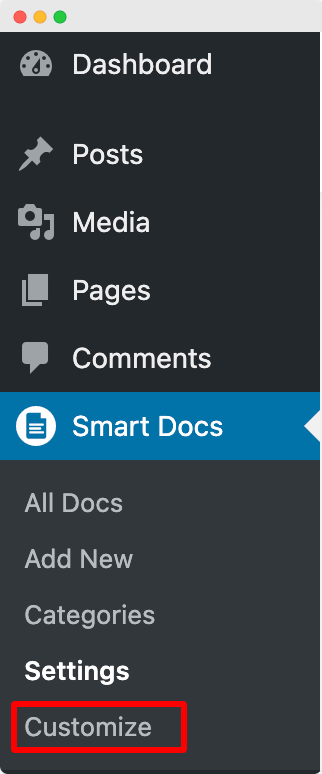
- Now, the customizer will open up. In the Customizer, click on “SmartDocs” and then head over to the “Docs Single” section.
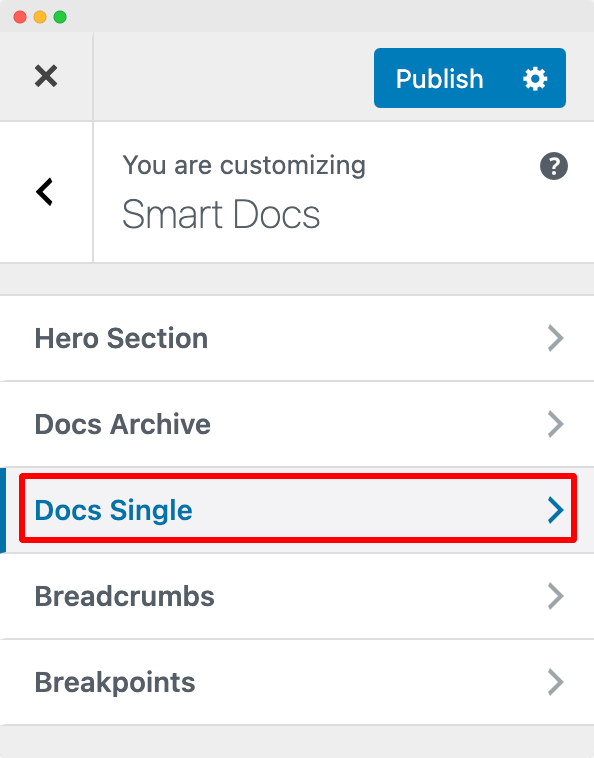
- Once you are in the “Docs Single” section, you’ll see options to Show Meta Data, Show/Hide Action Content, Show/Hide Feedback Content.
- Show Meta Data: There are 3 options in this setting. Show Meta Data After Content, Show Meta Data After Title and Hide Meta Data.
- Show Action Content: Action Content allows you to create a support ticket or check out other articles. Using this setting, you can choose to display or hide the Action Content.
- Show Feedback Content: Feedback Content adds a section at the end of your Doc content asking if the article was helpful or not? Using this setting, you can choose to display or hide the Feedback Content.
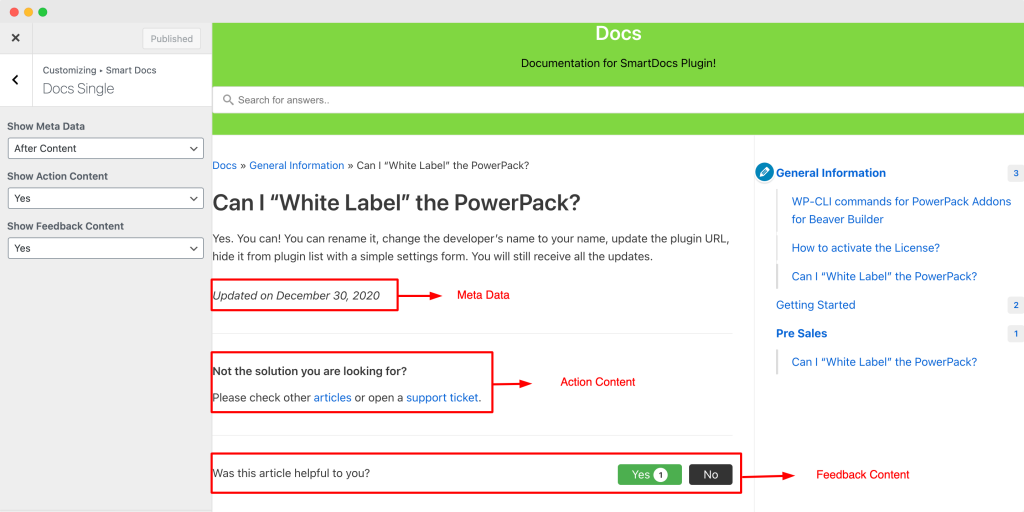
In the above screenshot, you can see how each of the fields look like on a Single Doc Page.
This was all about Customizing Single Doc Page of SmartDocs. Feel free to get in touch with us if you face any issues in customizing the Docs Archive Page.