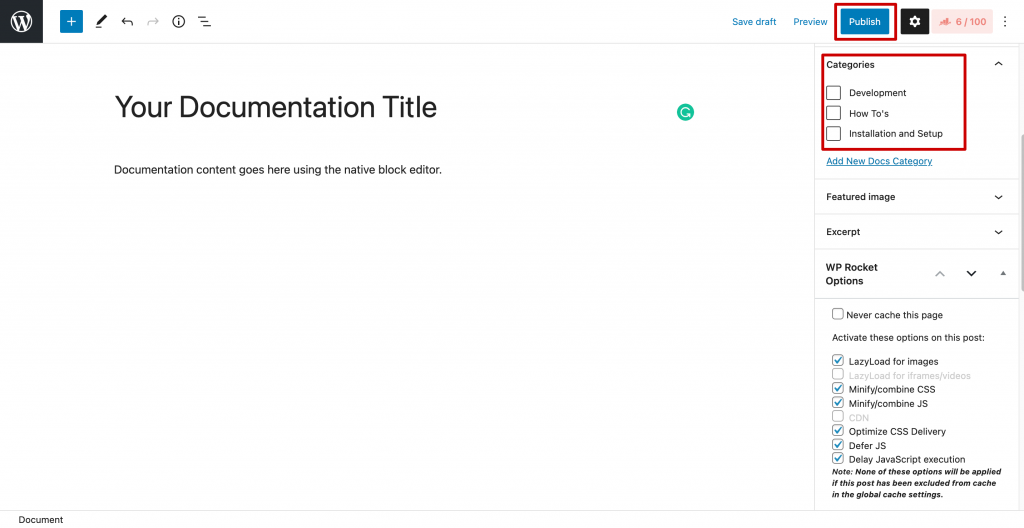After installing and configuring the options for SmartDocs, it's time to write your first Documentation or Knowledge Base Post.
You can create your first post by going to WP admin, look for SmartDocs menu in the left panel and click the Add New link.
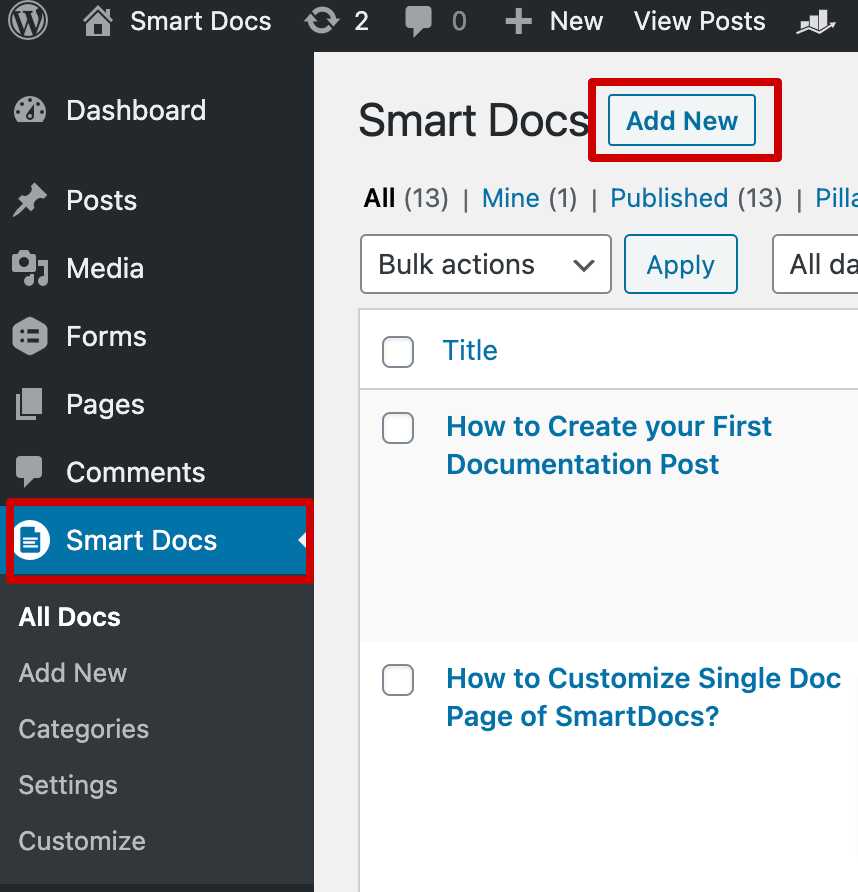
Enter the Post Title, add your content, images, etc. and click the Publish button in the top-right corner.
You can also create a new category or add the post to any existing category from the Categories section in the left panel.