In SmartDocs, we have the option to enable/disable Breadcrumbs for the Single Docs and Doc Category pages. In order to enable or disable Breadcrumbs, please follow the below steps:
- Login to your WordPress Dashboard.
- Head over to SmartDocs and click on “Customize”.
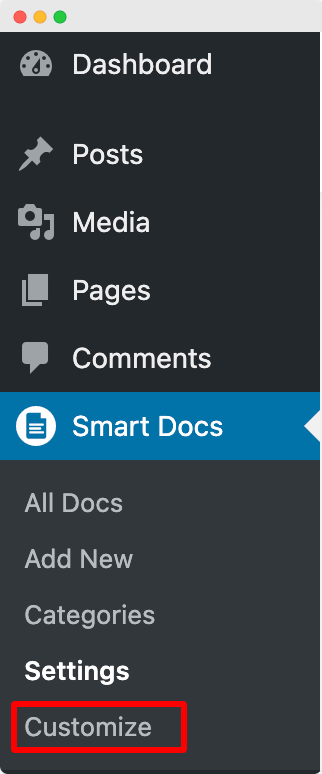
- Now, the customizer will open up. In the Customizer, click on “SmartDocs” and then head over to “Breadcrumbs”.
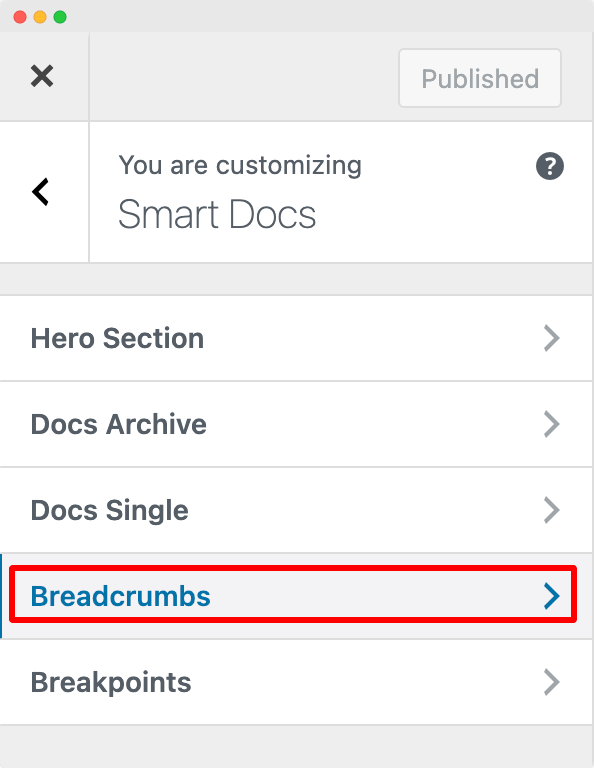
- In the Breadcrumbs tab, you’ll get the option to enable or disable the Breadcrumbs on “Single Doc Page” and “Docs Category Page”.
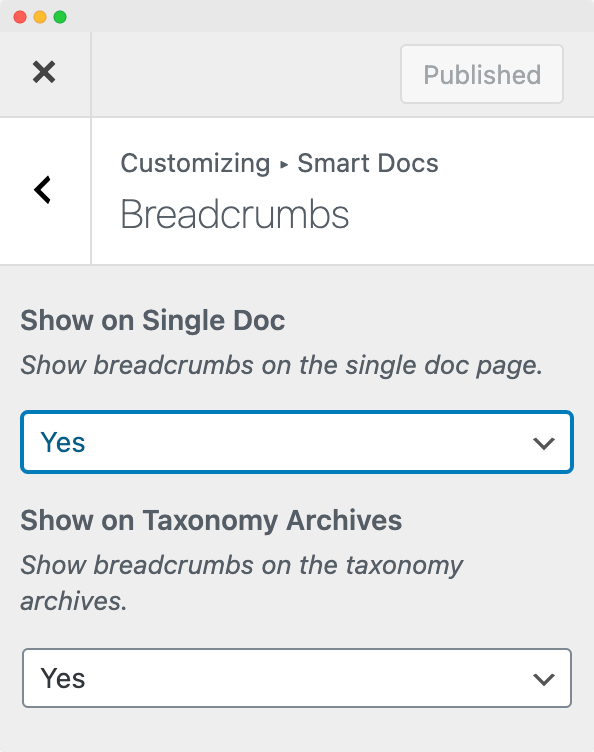
As you can see in the above screenshot, we have enabled the Breadcrumbs on both “Single Docs Page” and “Docs Category Page” by default. You can change it as per your requirement.