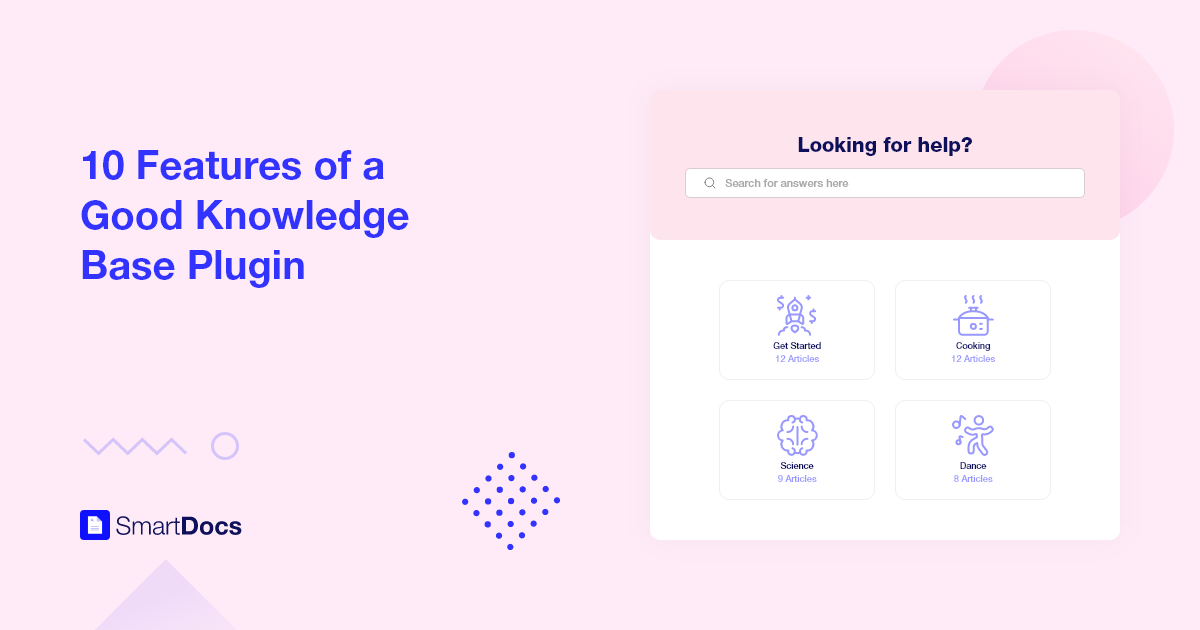Documentation plays a vital role in helping your customer support team save time so that they can focus on other essential tasks. By providing helpful documentation, your customers can get the answers they need on their own, without having to call, text, or email your support team. This frees up your customer support team and gives them the bandwidth to focus on more complex issues.
If you are dealing in online services or selling a product online, then having proper and detailed documentation is a must. Good and effective documentation helps you to accelerate your business and improve customer experience on your website.
To create documentation for a WordPress Product, we will use a Knowledge Base Plugin or a WordPress Documentation Plugin to make our task easier.
Every documentation Plugin comes with a unique set of features that makes the plugin great. Here we will go through a set of features that a Good Knowledge Base Plugin must-have.
Features of a Good Documentation Plugin
1. Easy Onboarding and Plugin Setup
The process to install a documentation plugin should be super easy and setting it up on your site should be a breeze. For example, check out our SmartDocs plugin which is super easy to set up on your site.
2. Easy to Customize with Styling Options
Documentation plugin should ideally have options to customize the design of Knowledge Base by changing the typography and text colors, background type and color, spacing, etc.
Our documentation plugin – SmartDocs offer a set of Customization and Styling options through Customizer in WordPress so that you can easily blend it with your product and website design. Have a read about them here.
With SmartDocs, you will be able to use these available options to override the default theme styling in WordPress, thus resulting in a personalized documentation section for your WordPress Product.
Have a look at the below image to understand how we have customized the Docs Archive Page with the available options in Customizer.
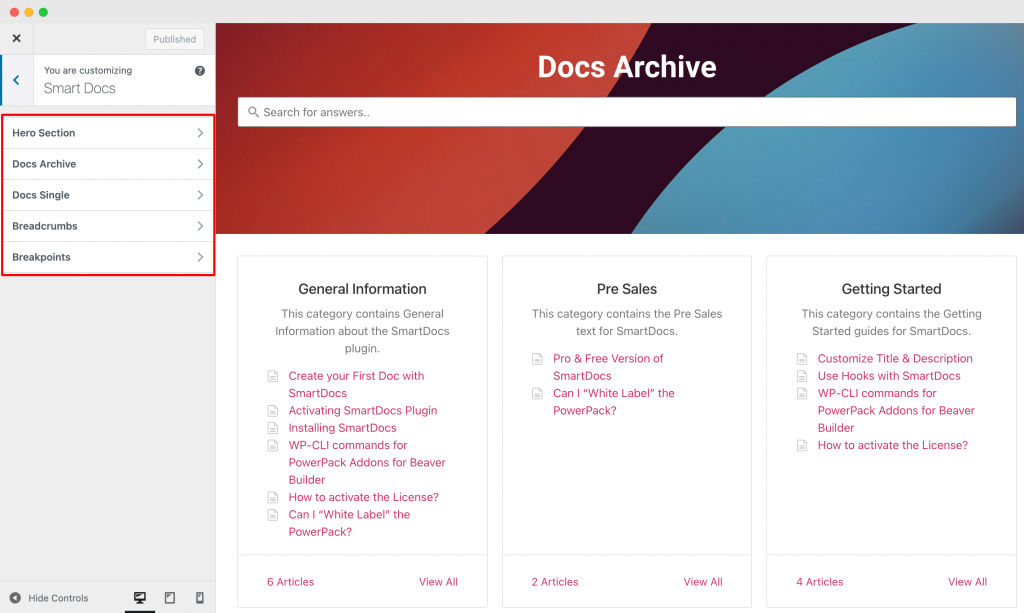
3. Works Out of Box
A good documentation plugin must work out of the box. Once the plugin is installed, it should allow users to straight-up start working on the docs without having to set up anything.
Usually, a Product that requires documentation can have a lot of different categories like General Information, Getting Started, Pre-Sales, Billing, etc, and each of these categories tend to have a lot of individual pages, i.e., Single Knowledge Base articles. So, if we have to set up each page for the documentation, then it will be a lot cumbersome.
Our SmartDocs plugin also comes with in-built templates for Single Doc and Doc Archive pages, allowing you to create Knowledge Articles as soon as the plugin is installed without having to customize anything.
4. Advanced Live Search Functionality
A must-have feature for a documentation plugin is a Live Search Functionality that your users can use to instantly search for their preferred documentation by typing in a few keywords.
SmartDocs plugin comes with integrated advanced AJAX search functionality that helps the users go through your product with the exact docs solution that they are looking for.
5. Table of Contents
Table of Contents (ToC) is a great feature that even helps in the SEO of the website. As the name suggests, ToC automatically reads all the headings in the Single Doc page and displays a table of contents based on the headings and bullet points.
Our SmartDocs plugin has this feature and this helps the users as they can quickly get an overview of the topics covered on these pages.
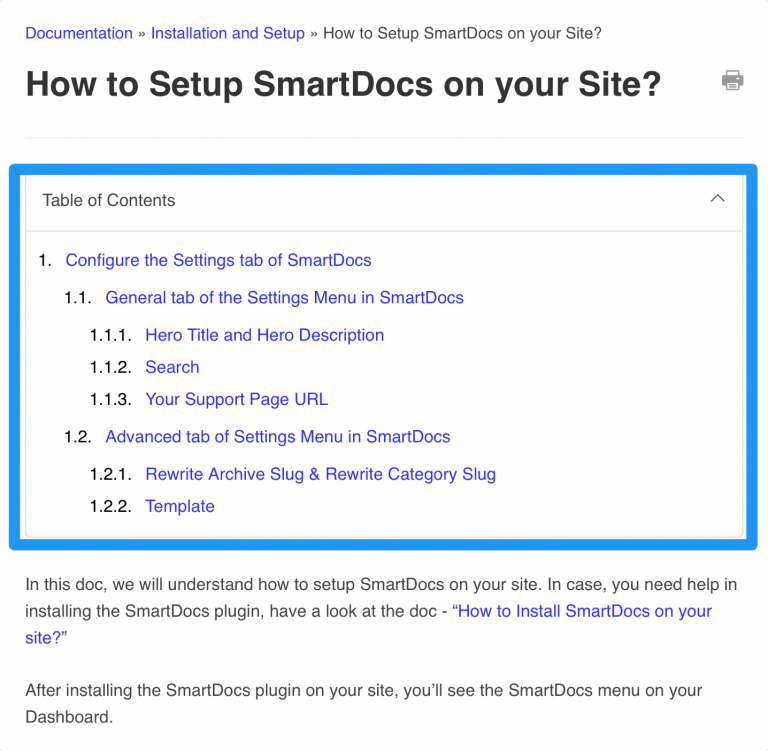
6. Breadcrumbs
In-built Breadcrumbs feature automatically generates and display breadcrumbs for Knowledge Base articles in your store. This helps customers to easily navigate through the knowledge-base without putting in much effort.
Have a look at how to enable and customize Breadcrumbs in the SmartDocs plugin here.
7. Compatible with Gutenberg and Page Builders
A documentation plugin should be fully compatible with Gutenberg and popular Page Builders like Elementor and Beaver Builder. You can use these page builders to create a Custom Docs Archive page or override the Singular Doc Layout as per your requirements with our SmartDocs plugin.
8. User Feedback and User Ratings
A must-have feature of a documentation plugin is to provide users an option to upvote/like or downvote/dislike each article for quick feedback. With SmartDocs, you can get feedback from your users and use it to further improve the documentation. This can help you understand what users are looking for.
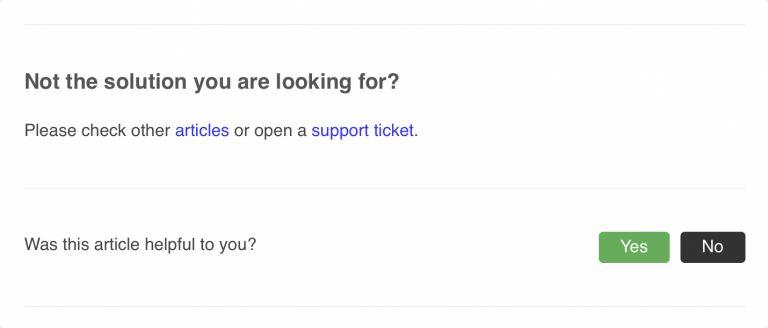
9. Developer Friendly
Finally, every documentation plugin should be developer-friendly and must have a list of available hooks and filters that the developers can use to extend the functionality of the plugin.
Have a look at some ways using which you can Rewrite, Modify, or Customize SmartDocs.
Get SmartDocs Now!
The features that we discussed above are some of the important features that every documentation plugin out there must have. These features are generally used to create an effective Knowledge Base for your WordPress Product/Business.
One of the plugins that have all the above-mentioned features is SmartDocs. With the SmartDocs plugin, you can create a fully functional knowledge base amicably.
SmartDocs can help you with easily creating and maintaining in-depth documentation of your products. You can create a functional knowledge base of your products in such a way that your customers can easily understand what your product is, how it works, and how it can benefit them.
Read More: How to Create a Knowledge Base for your website with the help of SmartDocs.
Let us know if you have ideas for any other features that should be included in a documentation plugin in the comments below! 🙂